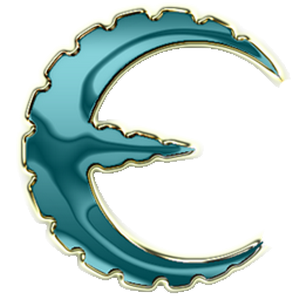Installing Cheat Engine
https://cheat-engine-restored.fandom.com/wiki/Installing_Cheat_Engine
Side Notes
Cheat Engine is written in Object Pascal and C, and you can code in the Assembly language. Trainers are commonly found at https://fearlessrevolution.com/viewforum.php?f=5
Hacking Basic Values
First, open Firefox or Chrome (which is more complicated to find the process, search it up on Google). If you're hacking an offline game, open that.
Second, open Cheat Engine. It will ask you to allow it to give it admin access. Choose "Yes" for this prompt. Click the glowing computer icon and find the second Flash Player process if you are on Firefox. If you are on Chrome, find the chrome process. If you are hacking an offline game then select that process.
Third, search for the amount of the resource you want to hack. Then go back to the game and change that value (by buying something, for example, if you are hacking money). Go back to Cheat Engine and search for the new value. Repeat until there is only one number remaining in the search results.
Lastly, double-click the number in Cheat Engine to add it to the address list. In this list, double-click the value part of the number and change it to whatever you want it to be. Then go into the game and attempt to change the value again (e.g. buy something). It should update to the new value.
For more info on basic scanning, go to our Cheat Engine FAQ.

Using AoBs
The vast majority of the hacks in this wiki are AoBs (Array of Bytes). You'll know if a hack is AoB if it contains "search" and "replace". Change the "Value Type" to "Array of Byte". Make sure HEX is checked and paste the AoB in. Double click the address if it's found (the hack is probably outdated if it isn't). Change the value to the one set by "replace".
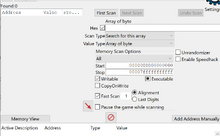
Using Trainers
If a trainer is provided as a raw txt format (like this one), you must copy and paste the data into a .txt file. Then, rename the .txt file into a .CT file and run it.
To apply the hacks, look below and press the checkboxes that appear. Some checkboxes are categories, and when pressed, will give you a list of hacks in that category.